Earning money whilst carrying out your normal internet searching seems great – chances are that you’ve probably tried a similar extension in the past, only to be greeted with useless results or sponsored search results cluttering your screen, not to mention spyware. That’s where Qmee is different.
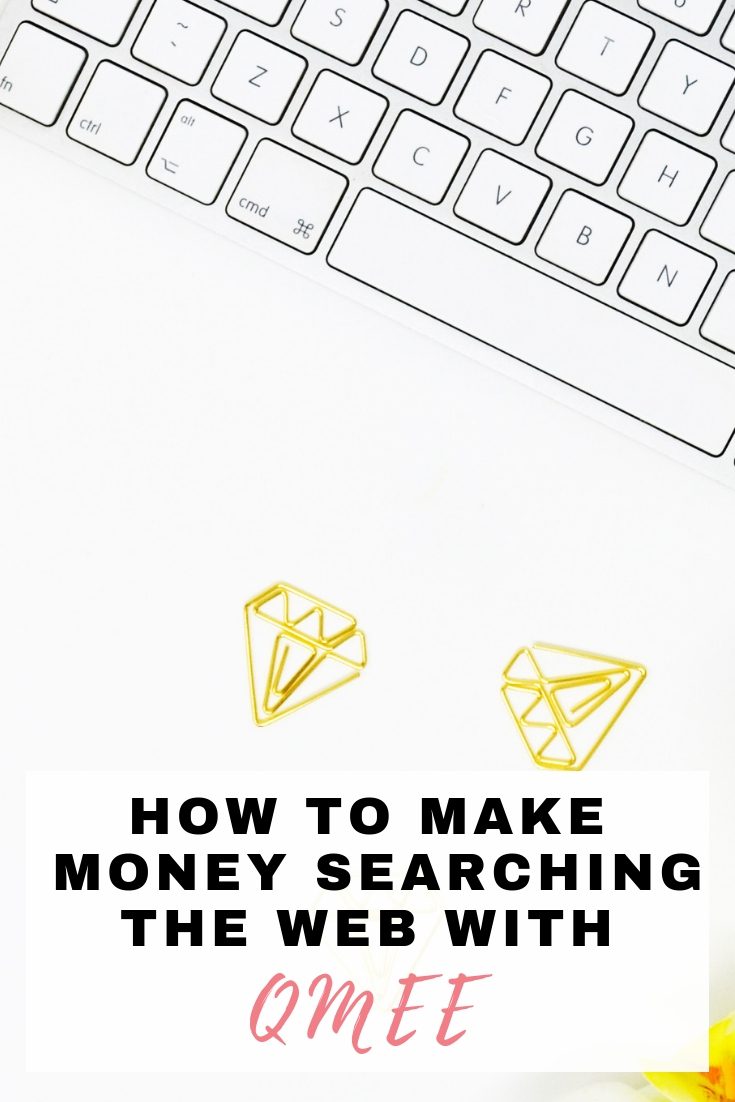
Qmee is simple to use – just register and download the extension to your browser.
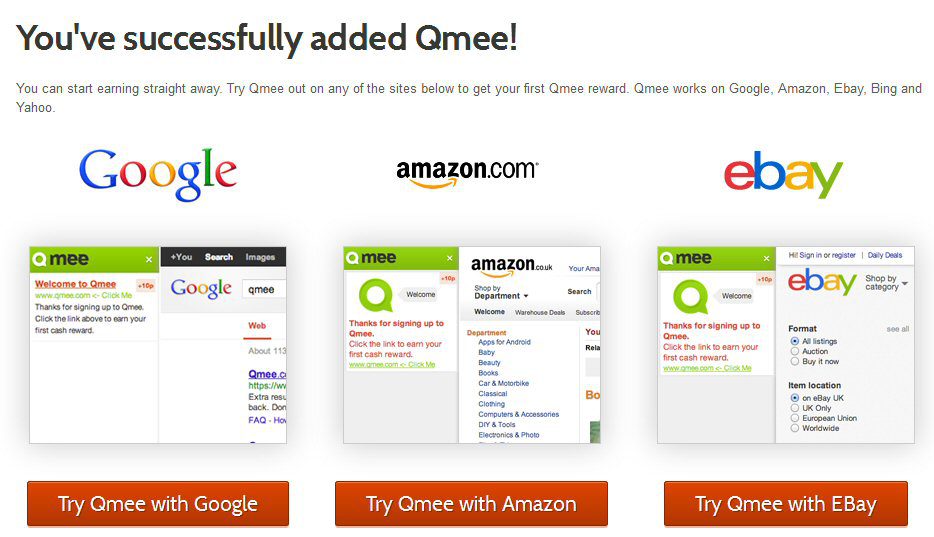 Once installed you can just carry on your searches as normal. When Qmee has a relevant sponsored link, it will appear on the left hand side of your search results. If a result is of interest to you, you can click on it to be taken to that page. The amount that you’ll be paid is displayed next to the search result.
Once installed you can just carry on your searches as normal. When Qmee has a relevant sponsored link, it will appear on the left hand side of your search results. If a result is of interest to you, you can click on it to be taken to that page. The amount that you’ll be paid is displayed next to the search result.
With Qmee, you have easy access to your dashboard, showing your earnings to date. You can either opt to give your earnings to charity or choose Paypal as a payment method. You can withdraw at any time – there’s no minimum balance to reach, and payment is instant. I’m mostly impressed that it doesn’t change my search results or interfere with them.
Let me know if you’re using Qmee and what you think of it.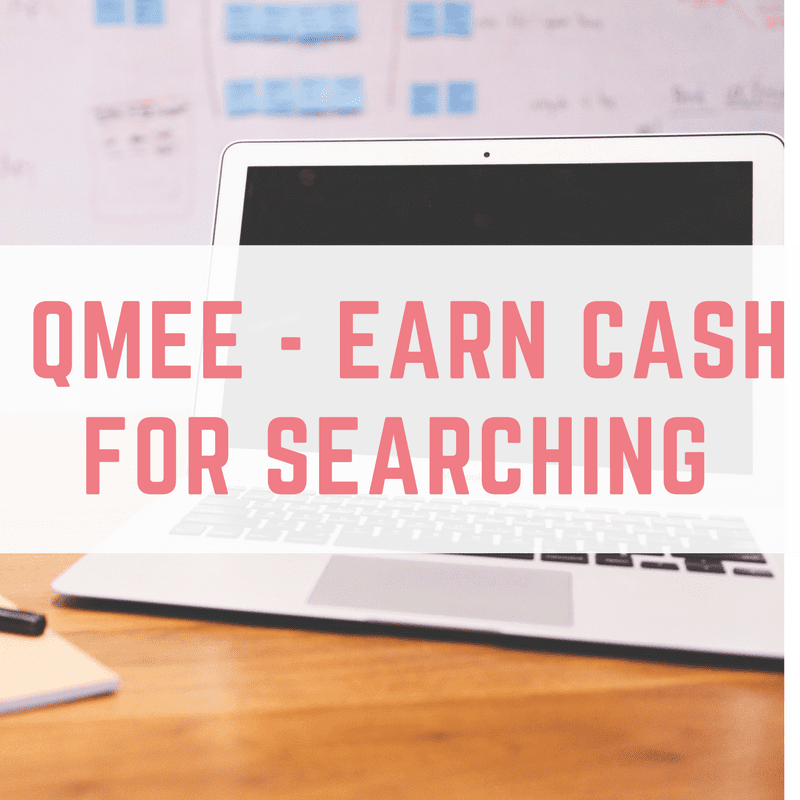





.jpg)




